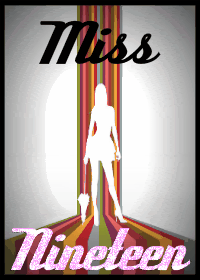This small Windows program allows you to set transparent windows of any program running in Windows 2000 or XP. This program does not currently work for Windows 98 and below. The ability to set transparent windows can allow you to be more productive with numerous windows open at once, even on a smaller display.
Apply transparency by pressing and dragging the target (Dot next to Window Title field) crosshairs over the target window. You can also apply transparency by selecting the application from the dropdown menu.
Chaos Crystal can run from any location including removable devices such flash memory. You can run it from anywhere on your computer as well.
Download Chaos Crystal Window Transparency Utility [93.8 Kb]
Tuesday, October 21, 2008
Chaos Crystal
Posted by
WKW Kai Wen
at
21:32
0
comments
![]()
Saturday, July 26, 2008
Alien contact covered up, says Apollo veteran Edgar Mitchell
FORMER NASA astronaut and moonwalker Dr Edgar Mitchell - a veteran of the Apollo 14 mission - has stunningly claimed aliens do exist.
And he says extra-terrestrials have visited Earth on several occasions - but the alien contact has been repeatedly covered up by governments for six decades.
Dr Mitchell, 77, said during a radio interview that sources at the space agency who had had contact with aliens described the beings as 'little people who look strange to us.'
He said supposedly real-life ET's were similar to the traditional image of a small frame, large eyes and head.
Chillingly, he claimed our technology is "not nearly as sophisticated" as theirs and "had they been hostile", he warned "we would be been gone by now".
Dr Mitchell, along with with Apollo 14 commander Alan Shepard, holds the record for the longest ever moon walk, at nine hours and 17 minutes following their 1971 mission.
"I happen to have been privileged enough to be in on the fact that we've been visited on this planet and the UFO phenomena is real," Dr Mitchell said.
"It's been well covered up by all our governments for the last 60 years or so, but slowly it's leaked out and some of us have been privileged to have been briefed on some of it.
"I've been in military and intelligence circles, who know that beneath the surface of what has been public knowledge, yes - we have been visited. Reading the papers recently, it's been happening quite a bit."
Dr Mitchell, who has a Bachelor of Science degree in aeronautical engineering and a Doctor of Science degree in Aeronautics and Astronautics claimed Roswell was real and similar alien visits continue to be investigated.
He told the astonished Kerrang! radio host Nick Margerrison: "This is really starting to open up. I think we're headed for real disclosure and some serious organisations are moving in that direction."
Mr Margerrison said: "I thought I'd stumbled on some sort of astronaut humour but he was absolutely serious that aliens are definitely out there and there's no debating it."
Officials from NASA, however, were quick to play the comments down.
In a statement, a spokesman said: "NASA does not track UFOs. NASA is not involved in any sort of cover up about alien life on this planet or anywhere in the universe.
'Dr Mitchell is a great American, but we do not share his opinions on this issue.' - The Daily Telegraph
http://www.news.com.au/dailytelegraph/story/0,,24069817-5001021,00.html
Posted by
WKW Kai Wen
at
18:34
0
comments
![]()
Saturday, February 16, 2008
How To Reset IPod When Stuck
To Unstuck it, press the MENU & the Middle Button for 6 seconds until u have see the Apple on the screen .
Posted by
WKW Kai Wen
at
12:42
0
comments
![]()
Sunday, February 10, 2008
Recover deleted files
Recover deleted files. Everybody makes mistakes. You emptied the Recycle Bin without thinking, or some other person or even a program deleted the file you really wanted. Now what? The easiest answer is Restoration, which attempts to recover all or parts of deleted files whose bytes still lurk on your hard drive. The more recent the deletion, the better your chances, since Restoration can't help you if other files or programs occupy the location of your now-deleted document. But it's always worth a try. Restoration can also be used as a shredder to completely destroy the files it does find. The entire utility is very small (4 files totaling 4K), requires no installation (just unzipping), and can even be run from a floppy or USB flash drive. Restoration is the creation of Brian Kato.
Download Restoration.
Posted by
WKW Kai Wen
at
18:43
0
comments
![]()
Saturday, February 2, 2008
How-to Delete Files That Refuse to be Deleted

I am almost certain that all of you who use a computer has run into a file that you cannot delete [Cannot delete file: Access is denied, There has been a sharing violation,
The source or destination file may be in use,
The file is in use by another program or user, Make sure the disk is not full or write-protected and that the file is not currently in use.] Simply put you get the dialog box shown below or similar. This normally happens when there is a process that remains in the background and is still accessing the file you wish to delete. Sometimes you have to restart your computer in order to get rid of the file, other times you can't get rid of the file at all. There is a solution to this problem, Unlocker.
"Unlocker is an Windows Explorer extension allowing you with a simple right-click on a file or folder to get rid of error message such as error deleting file or folder, cannot delete folder: it's being used by another person or program."
Follow the download link below to download the software. As always comments/suggestions are welcome.
Posted by
WKW Kai Wen
at
18:38
0
comments
![]()
Upgrade your old laptop yourself
What you need
Let's run through how to upgrade a ThinkPad with a 30GB hard drive. In this case, we'll change it to a 100GB drive that I bought on the Web.
You'll also need some software that will clone the old drive. Cloning turns your new drive into an exact replica of the old one, so all you have to do is swap it in and boot up. You'll also need a way to attach the new hard drive to the laptop.
I bought an EZ upgrade kit that included a case for attaching the new hard drive and came with data transfer software. That's the easiest way to go. It also lets you turn your old drive into an additional external drive after you're done upgrading.
Before you begin
Before you start the data transfer, you must clean up your old drive. Delete any unwanted files and uninstall programs you don't use. You don't want to waste time transferring data you don't need. You'll also want to defragment your disk drive.
Transfer the data
Now I'll run through the upgrade on my ThinkPad. You may have slightly different experiences if you have a different laptop or use different connectors and software, but this will give you the general idea.
Take the new drive and mount it carefully in the case. Be very careful with hard drives. They can't take any banging around or squeezing. There's delicate machinery in there.
Make sure your laptop is off. Attach the USB cable and attach the drive to the laptop. Put in the EZ Gig disk-cloning software and boot directly from the CD. Once it boots, choose Automatic so that the software will set up the way the data will be copied. It will ask you to specify which drive is new and which drive is old. Make sure you choose correctly, then tell it to begin.
One thing to note here is the way partitions are laid out. With my ThinkPad, I had to go in and set the IBM Update partition manually. The EZ Gig software enlarges all partitions proportionally. The IBM system didn't like that, so I had to make adjustments.
Once it's grinding through the data transfer, go take a break; it may take an hour or so, depending on how much data you're copying.
Swap the hard drives
When it's done, turn off the laptop. Unplug it and remove the battery to make certain you don't fry any components, or worse, electrocute yourself. Then look in your user manual for how to remove the hard drive. Open up the laptop and carefully take out the old drive.
Once you get the old hard drive out of the laptop, look to see if there's a hard drive cradle. Remove the cradle from the old drive and attach it to the new drive.
Then take the new drive out of the case and put it in the laptop. Close up the laptop, reinsert the battery and the power cord, and restart the machine. If it doesn't work, you'll want to put the old drive back in and troubleshoot the new drive.
If it does work, as it did in my case, you've just doubled or tripled your hard drive space. What will you do with all that space? Don't say BitTorrent. You disappoint me.
What to do with the old drive
Now take the old drive and put it in the case. Voilà: you have an instant external backup drive. Just delete all of the old data, or better yet, leave it there and maintain it as a backup.
Posted by
WKW Kai Wen
at
18:14
0
comments
![]()